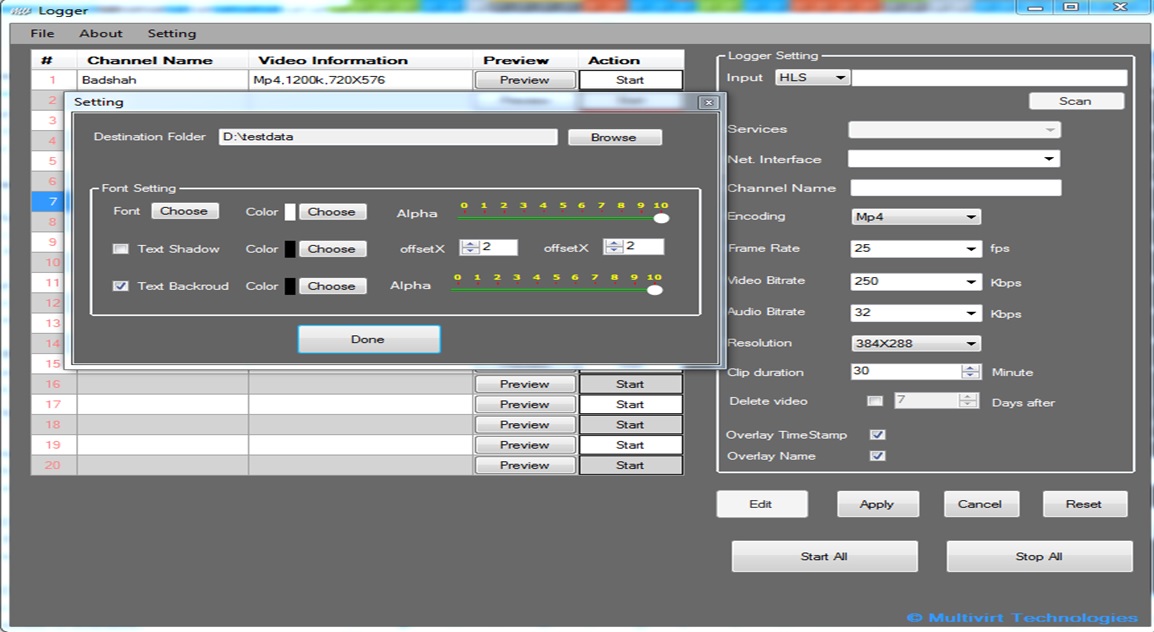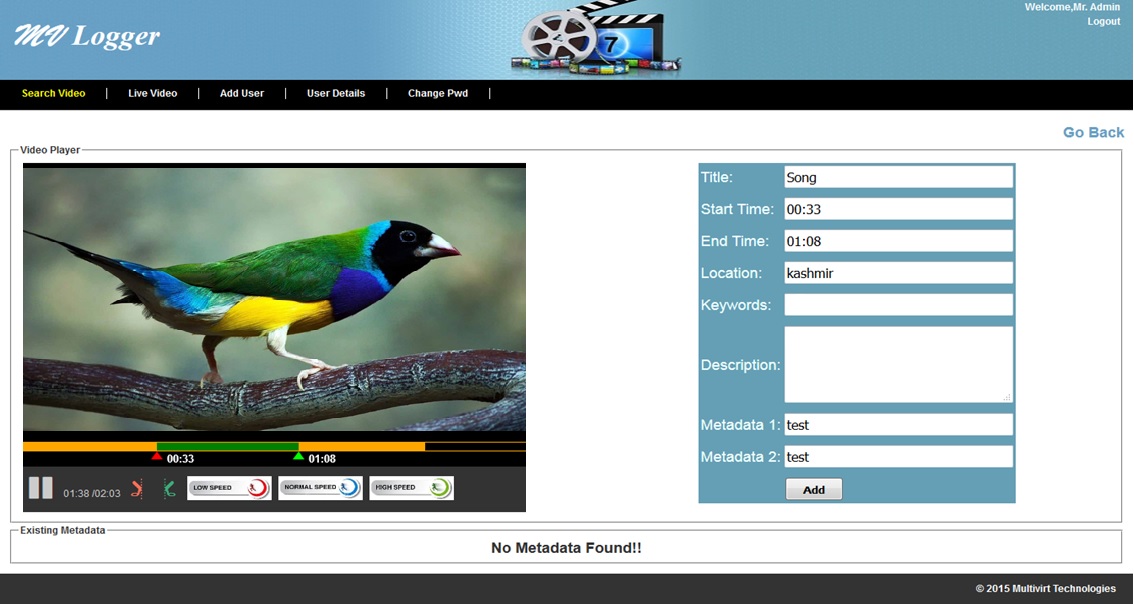MV IP Compliance Logger, Media & Broadcast Logger
MV IP Video Compliance Logger provides a reliable and flexible software solution for broadcasters, cable TV MSO's, government agencies, media monitoring companies, and anybody who wants to capture and store video for compliance recording or any other need for further uses.
There are two parts to this solution.
1. The windows Apps
Browser-based solutions where these clips are available for search. Hence it is accessible from any device like desktops or mobile devices. The web-based module to analyze logged video clips and their associated metadata from windows as well as mobile devices
IP input - Video format
- The program accepts IP input or hardware input like AV. Supported formats are UDP, RTMP, or HLS.
MPTS/SPTS support
- On establishing the connection to the input IP, the program will scan for all available channels.
- Users will select the channel names for generating corresponding video logs.
Per-channel define the Channel name and the log clip-duration
- Set the channel name as well as the log duration per channel.
Output video setting
- The videos are encoded either in mp4 or flv formats. The following are a few output video settings, like video frame rate, audio-video codec, and its parameters are available for fine-tuning the output video. Users will be able to change these parameters or keep them the same as the input video stream.
Overlay channel name and timestamp
- The channel name and timestamps are overlayed on the logged video. The overlay font setting will enable the user to set the font parameters for the same.
Delete older video clip
- Per-channel users will be able to either enable or disable video clip deletion after the specified period. The removal of videos will free up hard disk space. Compliance video needs to be available for a specific time ONLY. By enabling this setting, the user will be able to manage hard disk space settings.
Autostart on system reboot
- On system reboot, the software program will auto-restart. The software will use the last stored system setting on that computer.
Robust
- This software application works in a 24x7 working environment. It is robust software.
2. MV IP Compliance Logger - Browser-based search module
A Browser-based solution where these clips are available for search. Hence it is accessible from any device like desktops or mobile devices. The web-based module to analyze logged video clips and their associated metadata from windows as well as mobile devices
Web browser Search
- The Web browser has the search section needed for searching videos. Users will be able to search video clips based on DateTime and additional metadata. Videos are fetched based on the criteria selected by the user.
Add Meta Data
- Users will be able to add metadata. Metadata is in the form of multiple keywords, DateTime of the video, etc.
Cut and Crop
- The user will be able to cut and crop from the original clip & download the video.
Video Clip Download
- The users will be able to download the videos.