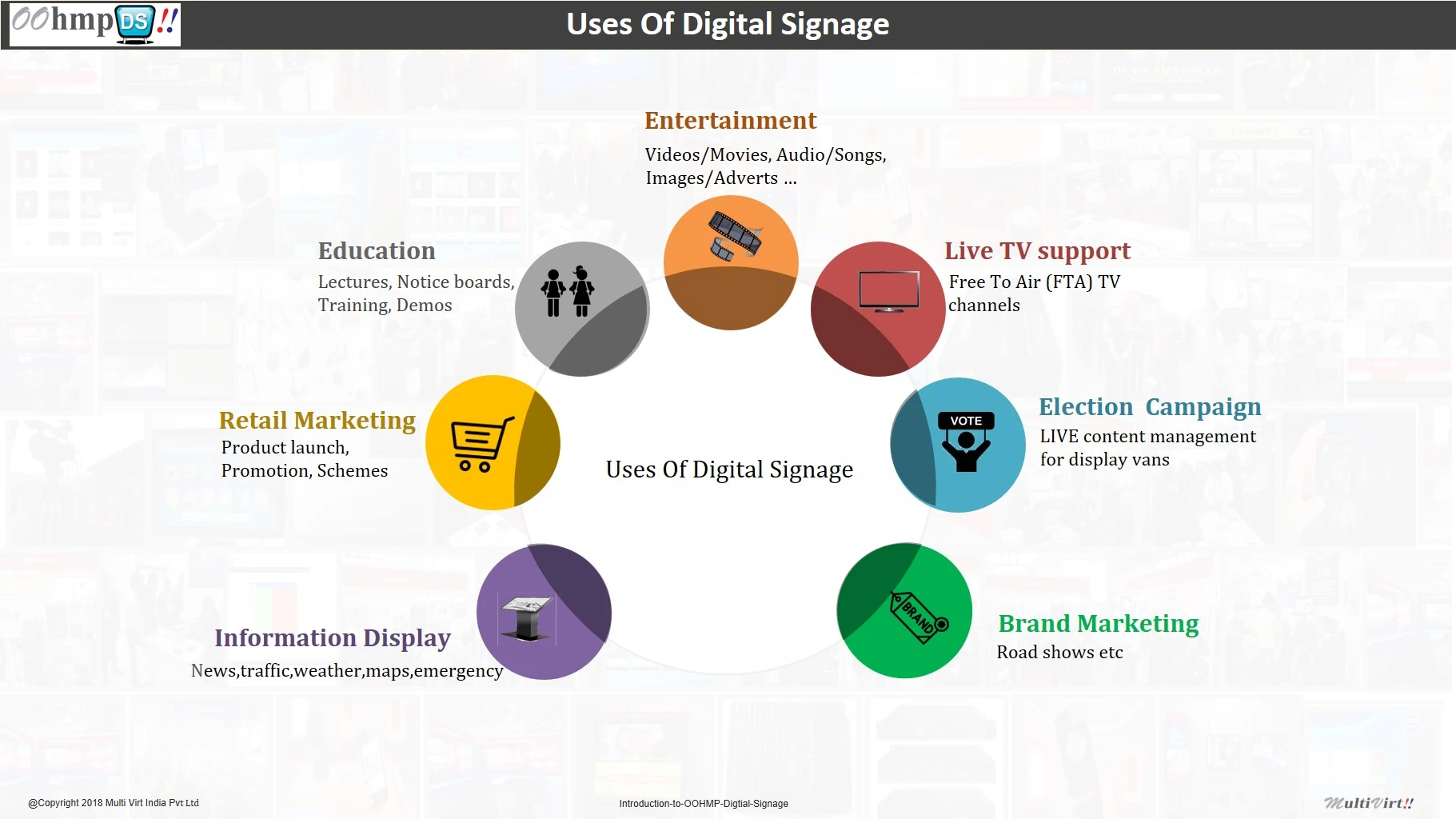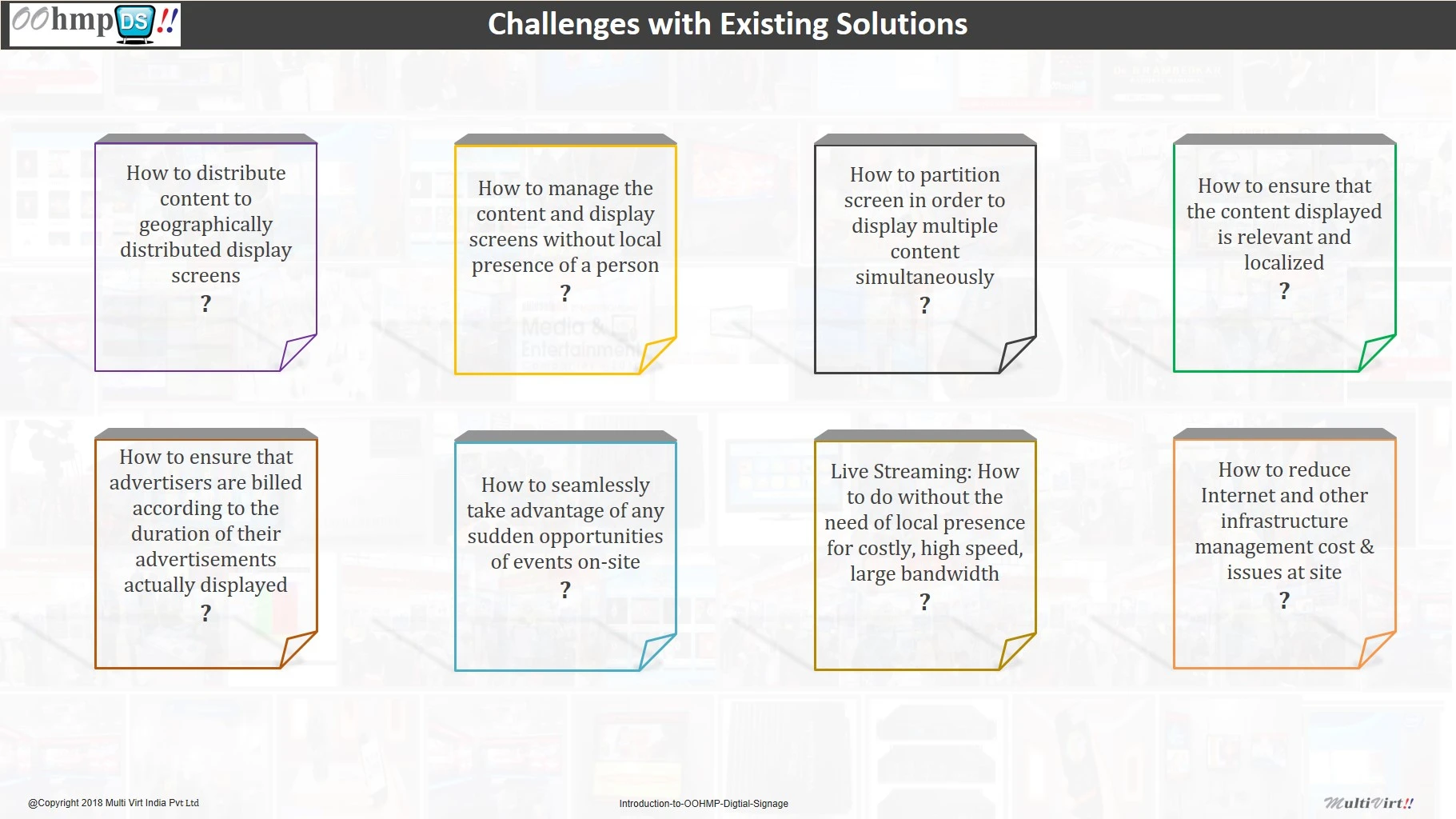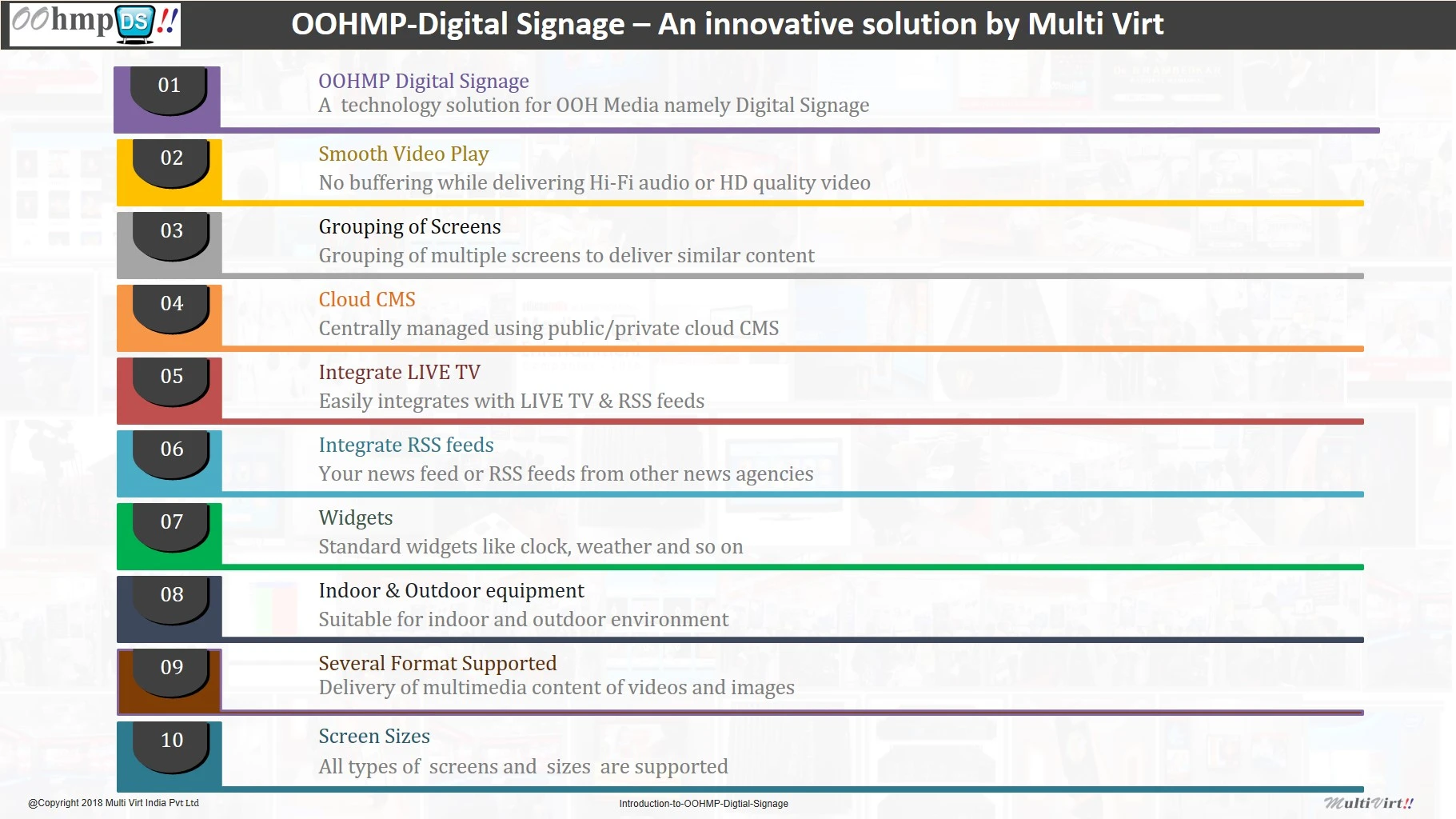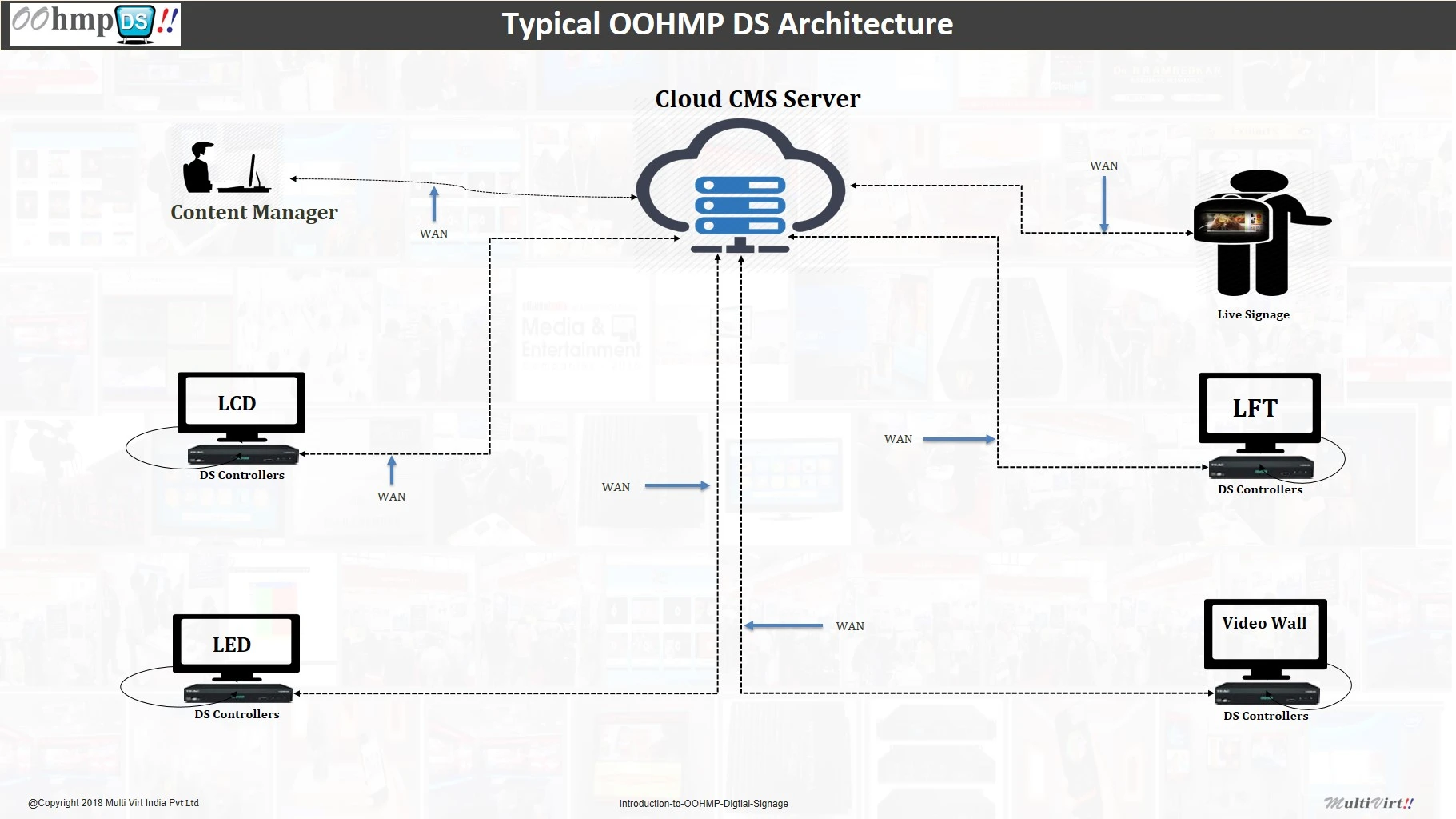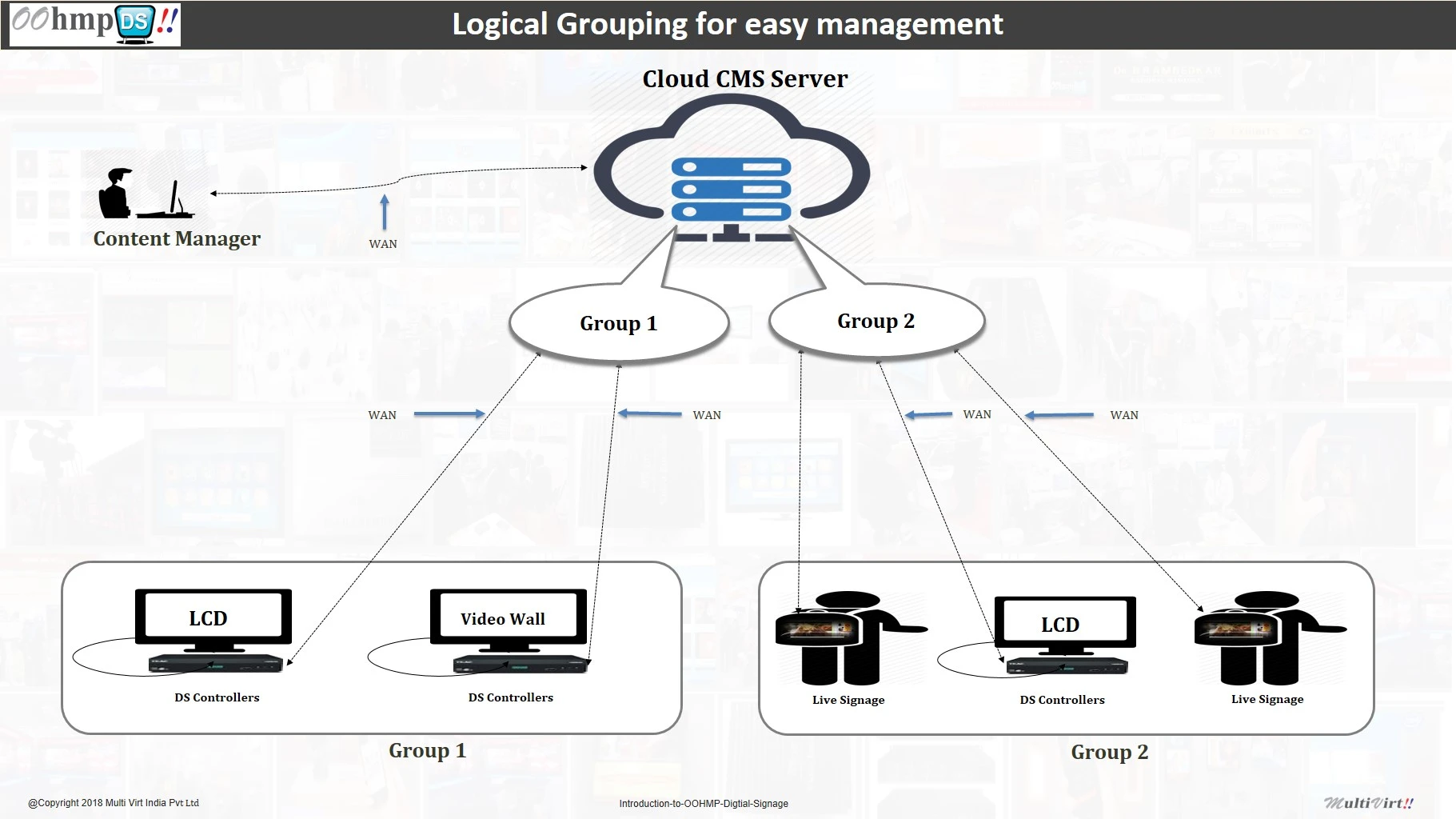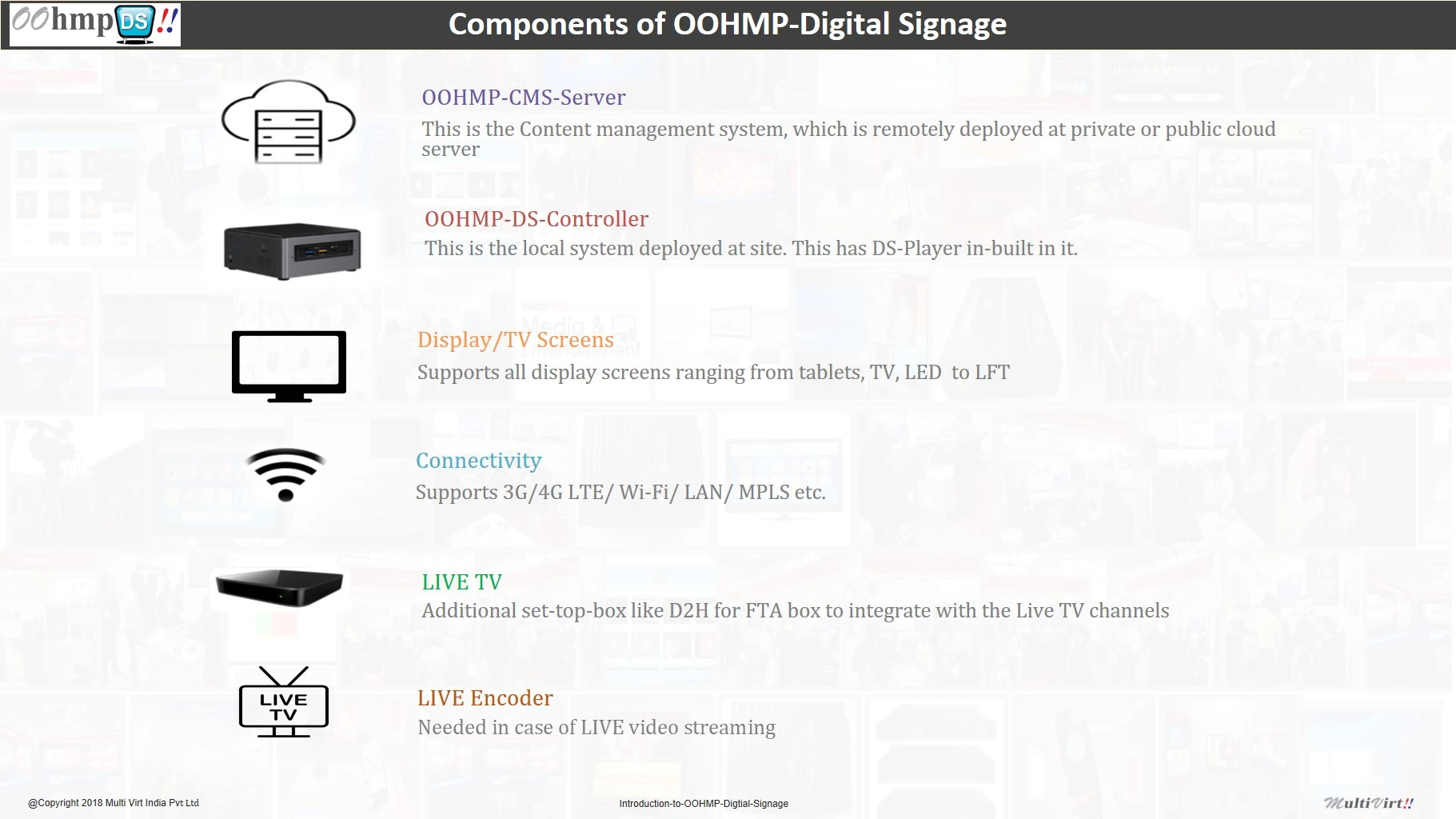Digital Signage
OOHMP site- Multivirt's Out Of Home Media Platform - Digital Signage (OOHMP - DS) offers a comprehensive and innovative solution for digital signage needs. The unique architecture, cloud-based server, and local controllers connected via various wireless networks provide flexibility and scalability for organizations looking to implement digital signage.
- At Multivirt, we have pioneered Digital Signage solutions using our PATENTED our solution - Out Of Home Media Platform - Digital Signage (OOHMP - DS).
- Lets list some of the features that highlight the advantages of digital signage and how our solution addresses specific requirements:
- 1. Cloud-Based Architecture: Having a digital signage server in the cloud with local controllers allows for remote management and updates, making it easy to control content across multiple locations.We offers scalability and flexibility for organizations of all sizes and locations.
- 2. Centralized Management: The ability to centrally manage content and retrieve detailed playback logs is valuable for advertisers and organizations seeking to analyze the effectiveness of their messaging.
- 3. Multi-Format Content: The ability to display videos, images, animations, and text on a single screen with flexible sizing is crucial for creating engaging and dynamic content and enabling creative freedom for content creators. Mulitple formats opens up the doors for simultaneous monetization of different sections on the same screen.
- 4. Content Management: Centralized content management with detailed playback logs is valuable for advertisers and organizations to analyze and track the effectiveness of their campaigns and make data-driven decisions.
- 5. Content Variety: OOHMP - DS supports a wide range of content types, including videos, images, animations, and text. This flexibility allows organizations to create engaging and dynamic displays.
- 6. Widgets: The inclusion of widgets such as clocks, weather information, sports scores, and news tickers can enhance the appeal and informativeness of digital signage displays, potentially attracting more viewers. Such content can enhance engagement and keep content fresh and relevant.
- 7. Live TV/Live Video Stream Integration: OOHMP - DS goes beyond traditional solutions by enabling the integration of content from live TV channels and direct feeds from cameras or video streaming servers. This can provide real-time information and entertainment to audiences. It expands the range of content options, making it suitable for various use cases.
- 8.Real-time Updates: The ability to change content in near real-time across multiple screens, regardless of their locations, is a powerful feature. Instant messages can also be delivered across all screens, making it a versatile communication tool.
- 9. Instant Messaging: The feature to display instant messages across all screens can be valuable for emergency notifications or time-sensitive announcements.
- 10.NetworkIts unique architecture consists of a Digital Signage server on the cloud with local controllers connected via any wireless networks like Wi-Fi, 2G, 3G, 4G, MPLS, or LAN.
Uses of Digital Signage
Challenges of Digital Signage
Digital Signage Solution
Digital Signage available Widgets
Digital Signage Architechure
The onsite digital signage equipment
These euipments are available in 2 categories, namely Standard and Premium. They cover all yout digital signage needs
These are the factors that determines your equipment selection for digital Signage
Screen Location onsite
Identify wheather all screen locations are at a single site or multiple sites.
The system's architecture varies, hence affecting the cost of operation are involved. Say if they are at a single location then the connectivity cost as well as the operational cost comes down drastically
UP time of the Signage screen
The number of hours for which the screens will be working: Standard (up to 12 to 16 hrs. per day) or Premium (24 hrs. per day). Say for stores, 12 to 16 hours of uptime for DS Controllers is sufficient. But, in the case of a 24x7 operation
Video format
Video resolution of content SD, HD, UHD, 4K. Large screen display formats or even tablets as display format as a part of digital signage solution design. We support all types of video resolutions. There are DS controller available as per your requirement.
Local HDD or SDD storage
Space requirements will depend on the total amount of video size and other miscellaneous content's size. Low (5 hrs. of video), Medium (20 hrs. of video) or High (up to 40 hrs. of video) for SD. For higher resolution, the content capacity will be lower for each size.
Indoor/Outdoor Signage
The screen and digital signage controlled will be indoor or outdoor. Indoor models are less affected by temperature or moisture or rains or winds compared to the outdoor models. Sometimes DS Controllers are placed inside shops, which may appear to be in an indoor requirement but still needs to analyzed while selecting the DS controller models.
Storage on Digital Signage central Server
Another important question that needs to be addressed is if it should be a cloud server or a central server in a local premisis
The hard disk storage on the DS Server is standard or premium. The more the content, the higher is the hard disk storage needed on the cloud server. Content sizing help teams to optimize budgets upfront for the day-to-day operations.
Live TV support
Do you want to play LIVE TV?
Free-To-Air (FTA) channels or even local channels can be displayed. Live TV has been a fascination for people who want to look in digital signage. LIVE TV channels can be free to air channels or can be paid channels. Since we come with a lot of expertise in broadcast, cable TV as well as OTT, we will be able to set up this infrastructure for the same.
Digital Signage - Grouping of Screens (an Example)
Available Digital signage models
These are the onsite equipements that will placed along with the display screens. Following are our recommendation for choosing the onsite equipment
AM10 - Standard (16 hours)
Indoor Model - 16x7 Operation Hours | Box Form Factor | Best Suitable for Product Branding, 3 hours of content With RTC backup of 3 days
AM20 - Standard (24 hours)
Indoor Model - 24x7 Operation Hours | Box Form Factor | Best Suitable for Round the Clock Product Branding | 3 hours of content | With RTC backup for one year
AM30 - Standard Live TV
Indoor Model - 16x7 Operation Hours Box Form Factor | Best Suitable for: Integrate with Live TV | 3 hours of content | No RTC backup
LM40 - Premium Indoor
Indoor Model - 24x7 Operation Hours | Box (NUC) Form Factor | Best Suitable for: Advertisement Space Selling | 100 hours of content
LM50 - Premium Outdoor
Outdoor Model - 24x7 Operation Hours Box (NUC) Form Factor | Best Suitable for Round the clock Advertisement Space Selling
M60 - Premium Indoor/Outdoor
Indoor/Outdoor Model - 8x7 Operation Hours | Tablet Form Factor | Best Suitable for: Small space branding
Components of Digital Signage
Onsite equipment features
1. It is available in standard and premium configurations.
2. It supports horizontal or vertical screen orientation.
3. It supports SD, HD, and UHD (4K) resolutions.
4. It supports multiple types of screens - LCD/LED, Videowall, Transparent.
5. It supports live Streaming.
6. It provides live TV support.
7. It generates real-time logs.
8. Different models for indoor and outdoor operations.
9. Internet connectivity - works with 2G/3G/4G/WiFi/ LAN/ MPLS etc.
10. Internal storage, as well as expandable storage support.
11. Auto synchronization of content, playlist, logs, and all OOHMP application.
Media Player features
1. Auto launching on boot.
2. Will play content on the screens as per the playlist/schedule.
3. Display the digital clock.
4. Store & Play to ensure that the material is playing even without the Internet.
5. Support multiple languages.
6. Manage ticker movement Left to Right (LTR) or Right to Left (RTL).
7. Play default content in case of any errors.
8. Adjust resolution according to the screen's capability.
Digital Signage Cloud Server
1. Grouping - It is possible to group multiple DS controllers so that the same content plays on a group of screens.
2. Layout Designer - Use the layout designer to partition screen as per your business needs.
3. Central Monitoring - Monitor DS controller status like On/Off, uptime content updated, played, etc.
4. Content Management - Upload videos, GIFs, images, tickers, logos, etc.
5. Playlist - Create and manage contents (videos, gif, pictures, tickers) to be played on screens
6. RSS Feeds - Is available in the standard format and can be procured easily.
7. Instant Flash- Emergency or Information alert messages can be flashed on all the screens for information such change in pricing, tax rates or stock out
8. Logs & Stats - Logs received from DS controllers are auto processed on the DS server.
9. Dashboard - Manage the configuration of the DS player and alarms that raised. To take appropriate corrective action and can manage automated services that are run by the DS server.
 Bharatiya Janata Party
Bharatiya Janata Party
 Rashtriya Lok Dal
Rashtriya Lok Dal
 GMR
GMR
 Carrier Wi-Fi Summit - Canada
Carrier Wi-Fi Summit - Canada
 SSGMCE Alumni Association
SSGMCE Alumni Association
Top