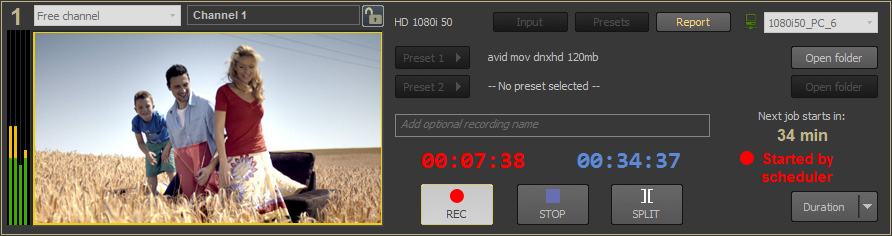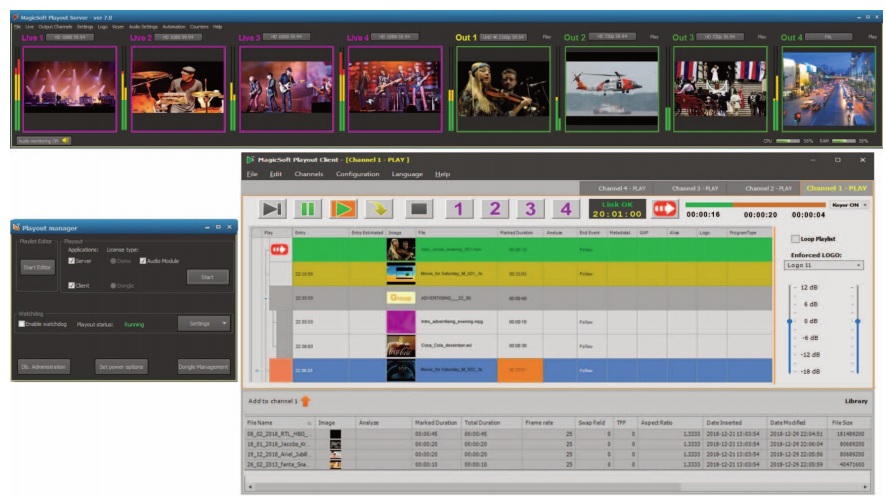MagicSoft Products
MagicSoft CG
MagicSoft CG software is designed as broadcast and production solution for inserting graphics
over video being suitable for news, music and movies channel.
MagicSoft CG has a GPU-based rendering engine that supports all SD, HD and 4K modes. The
graphics are 24 bit (TrueColor) with 8 bit alpha channel (256 transparency levels).
De-interlacing and antiflicker display options guarantee the proper output of images and live video.
The engine offers Antialiasing for TrueType and OpenType fonts and anisotropic filtering for
images by using the GPU.
Each object can be animated by moving, rotating and changing color and transparency and can be
dynamically moved on the z-axis eliminating the limitations of the layer oriented programs.
Rendering for both Preview and On Air is done in the GPU, so a powerful CPU is not required.
A key-frame concept is used to describe the characteristics in time of an object and can be used to
interpolate previous-mentioned characteristics in the time intervals between key-frames.
The software works under Windows 7 / 8 /10 and Windows Server 2016 / 2019.
MagicSoft CG:Features
- support for all video mode, SD / HD / 4K
- support for up to 4 simultaneous inputs
- support for Decklink and NDI inputs
- option for NDI output as RGBA
- 64 bit application
- blending mode adecquate for highly transparent pictures / rectangles that also
- eliminates the black contour of the white text
- sharing rendering buffer to be keyed by MagicSoft Playout
- (so using a Decklink for MagicSoft CG card it is not mandatory )
- on the fly lossless compression of the textures
- possibility to play clips covering a wide variety of codecs and containers
- ( like H264, Quicktime png or tga with alpha etc )
- lower CPU consumption for live capturing
- support for OpenType fonts
- support for GPU accelerated text rasterization (by using Direct2D)
- improved "2D text fit" feature for Arabic text
- kerning support for GPU accelerated 2D text items
- autofit with kerning support
- implemented "text justify" as an option for text fit feature
- possibility to adjust the distance between rows of text
- improved preview dialog of the image selection
- improved user interface for PC monitors with lower resolutions
- support for latest Decklink and Intensity drivers
- manager application with watch-dog and email reporting
- extended logging
MagicSoft Cleaner
Magicsoft Cleaner is an complex tool for ensuring that the content and the technical characteristicsof the video and audio signals are suitable for broadcasting.
Magicsoft Cleaner protects against broadcasting of unwanted content, as nudity or indecent language and provides additional options for video legalization, color correction, insertion of logo,safe area previewing and audio monitoring.
The software works under
Windows 7 / 8 /10 and Windows Server 2016 / 2019. The supported video modes are :HD1080i 50 / 59.94 HD720p 50 / 59.94 SD PAL / NTSC
Features
- multiple functionality
- - blurring the scenes containing wardrobe malfunctions, nudity or obscenities
- - audio masking of offensive or indecent language (by inserting a beep, mute or another preselected sound)
- - inserting station logo
- - legalize the levels of the video signals
- - up-converting or down-converting (by using a simultaneous additional output)
- - displaying safe-area markers in the preview
- - video color correction
- - monitoring the audio loudness parameters
- - displaying audio level by using one VU-meter with peak (per channel)
- - adjusting the audio level per channel
- - swapping the fields order
- support SD or HD setups
- process the input video as YUV 4:2:2 10 bit
- it can process up to 16 audio channels (16 bit 48KHz)
- support for up to 4 simultaneous inputs
- support for Decklink and NDI inputs
- it can have two simultaneous outputs,one of them to be the up-converted or down-converted
Features available only to the “Broadcast” type of license:
- - support for DeltaCast frame-buffers offering automatic by-pass (with relays) that ensures the continuity of the signal in case of failure
- - the insertion of WideScreen Signaling
- - the possibility to use the mouse or a touch-screen for blurring only the selected part of the screen
MagicSoft Recorder
MagicSoft Recorder is an ingest application designed for broadcast and
post production markets.
It works for unattended 24 / 7 operation and scheduled capturing for usage
scenarios like multi-cam ingest and conformance recording.
The software works under Windows 7 / 8 /10 and Windows Server 2016 / 2019.
Supported inputs
- BlackMagic Design devices ( Decklink & Intensity ), AJA cards and NDI (YUV and RGBA)
- Supported video modes :SD, HD and 4K ( for all existing frame-rates )
- Supported color spaces :BT 601 (SD), BT 709 ( HD and 4K ), BT 2020 ( 4K )
- Number of channels per PC :maximum 8 channels
- Number of independent recordings per channel :maximum 2 recordings
- Workflow video color depth :10 bit 4:2:2 and 8 bit 4:2:2
- Audio channels :up to 16 channels ( 16 bit 48kHz )
- Module for TimeCode and NLE support
- Module for Web Browser Remote
- Possibility to generate up-converted or down-converted recordings
MagicSoft Streamer
MagicSoft Streamer is an application for live IP streaming designed for distribution and contribution that fulfills the demands of IP broadcasting.
MagicSoft Streamer: Features
- support for mpeg2 and H264 codecs
- support for up to 16 audio channels
- supported inputs types: - SDI with audio embeded - SDI with audio AES - YUV with analog audio - Composite with analog audio - HDMI
- IP output can be UDP, RTP or RTMP
- H264 UDP/RTP streams are compatible with DVB IP infrastucture of multiplexers and decoders
- H264 UDP / RTP streams was tested and works 24 / 7 / 365 for devices like - Tandberg TT1260 - Tandberg RX1290 - Ericsson RX8200 - Amino A140
- watch-dog application that ensures the functionality of the MagicSoft Streamer and sends the status and alerts by SMTP email
- freeware application for decoding and outputting to a Decklink /Intensity card
Features added by the Professional module
- stream recording that saves the stream as .ts file simultaneous with sending it to the designated IP
- YUV level legalizer (in order to ensure that the video level is kept into the appropriaterange)
- possibility to set the sampling rate as 4:2:2
- possibility to work with a BlackMagic VideoHub device over the network for choosing the input
MagicSoft Playout
MagicSoft Playout software is designed as an intuitive and powerful multiformat playout solution for professional environments such as broadcasting stations and production studios.
Features
- flexible workflow supporting both database and working with storage directly
- client-Server architecture so multiple clients can manage the server over network
- number of output channels per PC : maximum 4 channels
- live inputs :up to 4 live inputs ( allowing switching manually or automatically )
- forced starting time can be assigned for clips or live inputs
- automatically transcode for files and Live inputs ( so any file with size between 8K and 320 x 240 and the framerate between 3 and 120 fps can be used)
- supported input and output cards : BlackMagic Design ( Decklink & Intensity )
- NDI (Network Device Interface) support for inputs and outputs
- support for multiple station logo superimposed manually or automatically (per clip)
- streaming support as RTMP for resolutions between 4k and 360 x 288 working for RTMP servers like YouTube, Twitch, Wowza, Vimeo and DaCast
- support for sharing the rendering buffer of MagicSoft CG to be keyed by Playout (so using a Decklink for MagicSoft CG card it is not mandatory )
- watchdog that supervise the Playout and can restart and send notification emails
- import folders feature ( to assign same metadata to all files taken from the folder)
- advanced playlist editor supporting working with multiple level grouping
Features added by the conformance recording module
- - you can record the output of each channels using a H264 codec ( nVidia acceleration is supported )
Features added by the audio module
- support for up to 16 audio output channels( without this module you can output only 2 audio channels )
- possibility to apply loudness normalization for playout files ( EBU, NTSC, YouTube or custom settings are supported )
- The loudness normalization allows using media without requiring a manual adjustment of the sound level.
- Other advantages of using the loudness normalization
- real-time automatically processing, without compression or distortion
- offers the best results even if the audio has a high dynamic range
- possibility to achieve a predictable loudness level
- guarantees that a signal does not clip