Distance Education Software | Distance Education Solution
Introduction |
|
|
In the last few years, the need for distance education has arisen by many eminent colleges and schools. Almost all higher studies in colleges and institutions organize lectures by distinguished professionals and subject experts. But it is not possible to accommodate all the students in the lecture sessions across all the campuses. The cost of organizing lectures at remote locations is very high. To reduce the cost of these lectures, broadcasting the LIVE subject lectures across all campuses. With the OOHMP(Out Of Home Media Platform) architecture, make the delivery of LIVE or recorded subject lectures easy. LAN, broadband, wireless, MPLS, popular network technologies, communications can be used. It enables people from around the world to get a direct face-to-face vision. |
|
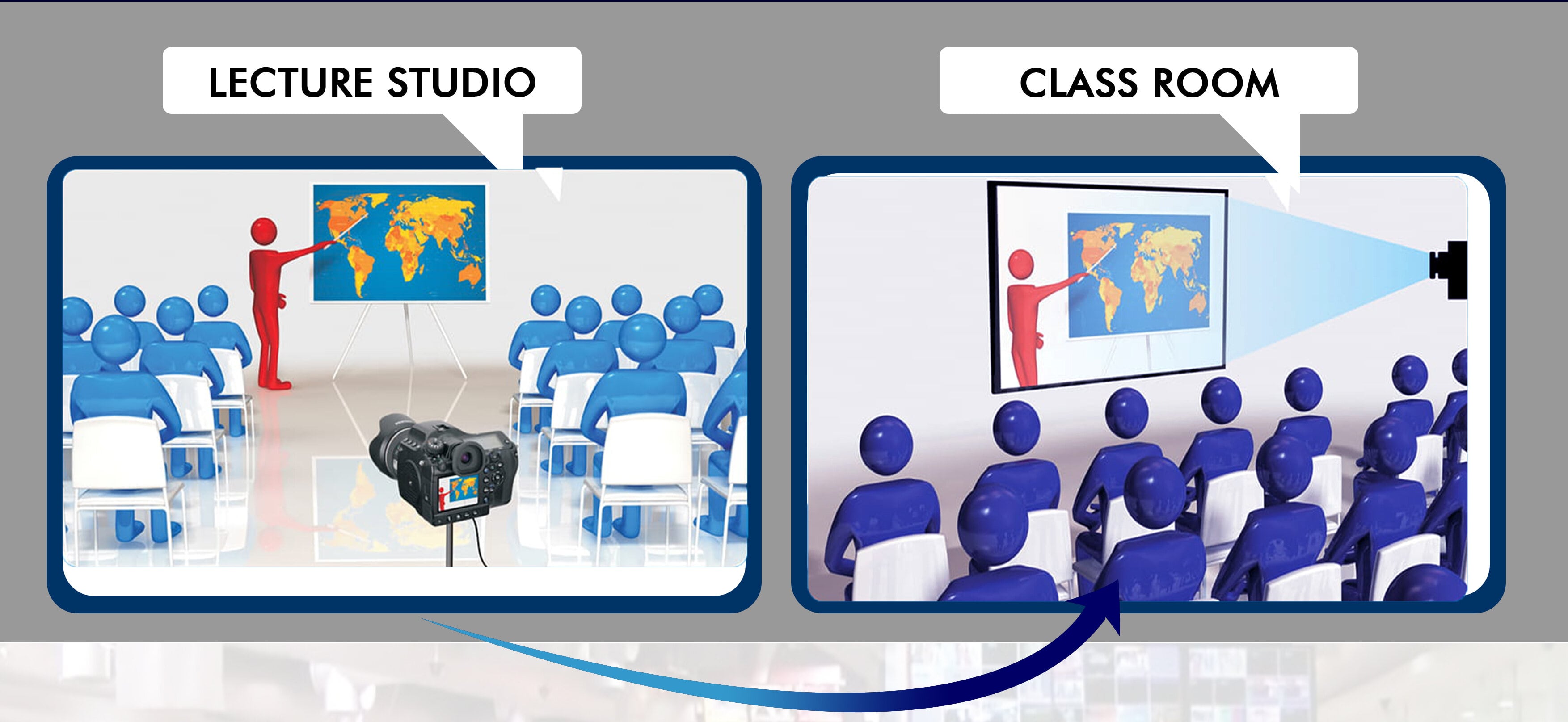
Product
OOHMP Shikshak enables education facilitators by providing a platform for conducting LIVE distance classroom education programs at the lowest professional setup cost. This product delivers both LIVE and recorded lectures on desktop as well as handheld devices. Media formats chosen give good quality user experience.
Components
Lecture Studio Setup
OOHMP Shikshak studio captures the lecturer live video stream using one or multiple cameras. To get a unified experience, mix the various cameras output along with desktop or laptop screen output. Chroma techniques are helpful while setting up video mixing.
Recording of LIVE lectures will happen automatically. Of course, this will require some additional setup. As the recorded lectures are available, they can uploaded to the CMS directly or manually. Several times educational institutes will not want to store clean video feed. They usually wish to the institute's logo embedded in the video. Also, institutes may require to add montage or do some video edits before uploading these videos to the CMS. Recorded videos are also a blessing for students who have missed the lecture.
The lecturer can view classroom streams if required. When the number of classrooms increases, the lecturer can't see the video of all the classes simultaneously. That's why receiving of video stream from the classes is optional and controllable.
By default, all classroom communicates using a web-module or a mobile app to ask questions or send questions to the lecturer studio.
The lecturer needs the person's name and classroom identifier. After answering the questions, the lecturer may want to hide the responded questions.
A question asked by the students may undergo a moderator. All classes will see the questions asked by the students from any center. Hence a need for moderator arises to avoid issues like repetitiveness or unparliamentary language etc. Though a moderator may be the need of the hour, it is still an optional module. In this scenario, the lecturer in the studio will be able to see questions that are approved by the moderator.
DS Controller - The classroom unit
The DS-Controller are plug and play set-top boxes and are minimum maintenance equipments with easily configurable network connectivity set up to connect to your network.
In the classroom, the TV /monitor/projector is connected to the DS-Controller hardware. The students will see the live or recorded lecture video along with questions that are asked by various students. The education establishment logo and a running ticker can also part of the video stream.
Streaming classroom video is optional and requires additional camera equipment and 1 MBPS sustained bandwidth.
Content Management Server - CMS
The content management server will store all recorded lectures. These recorded lectures can then be pre-send to different classrooms. These recorded lectures can then be played in class only when the CMS admin permits them.
CMS admin can schedule live or recorded lectures, create and display notices, decide on ticker content for DS-Controller as per course and student requirement.
The CMS admin can receive screenshots from the DS-Controller units placed in the class.
Using the CMS, all the DS-Controller are centrally managed.
Using the CMS, all the DS-Controller are centrally managed.
A complete health hardware monitoring of the DS-Controller units like the ON-OFF status, disk space, etc. is available in CMS.
Benefits
Low Cost, Easy Configuration & Maintenance! Compared to video costly conferencing equipments used for distance education, OOHMP-Shikshak classroom units are cheaper. They run on low power and have solid-state hardware design that makes it easier to maintain.
High Integrability
Besides the DS-Controllers, which are ready to use, the CMS admin module offers updating of classroom layout with an easy interface. All as-run logs are available for download. As these logs are in a standard format like XML/excel, they are easily integrable with other systems.
Scalability
The OOHMP-Shikshak can be scaled up anytime. Add more distance education centers and the server-side, and the classroom side gets upgraded instantly.
